Combat System, Animation Improvements and more
Posted by Juan on May 12, 2017

Hello everyone, in today’s update we will be talking about the combat system (which I’ve been struggling to get it right).
The combat system in Braveless is one of the most important systems in the game, so I want it to be perfect. It will feature different kinds of weapons such as: one handed weapons, two handed weapons, fire weapons, etc.
During this process I’ve learned that one of the most important aspects in a combat system is the animations. When I started the game’s development, one of the first things I made was a simple combat system and some basic animations for a one handed weapon. Then I moved on to create other systems for the game but for the love of god I hated the combat system.
After a while I came back to the combat system, trying to figure out what could make it better. I started looking for references and got to the conclusion that the animations were the key. I began to study a lot of combat animation references and decided to give it a try making my own animations.
It took me a whole week to create an attack combo animation. But after I put them in the game, I felt like the whole game improved dramatically. Here you can compare between the old animations and the new ones.
Now you can see the improvement right?
Here’s another GIF showing the new animation in action against a little monster I made (still don’t know if I’ll keep that monster in the game but we’ll see)
This is a small bit of what the combat system looks like right now. I’m working on making animations for the other weapon types like two-handed and bows. There are other parts of the combat system that I just can’t talk about because we would like the players to find out by themselves so that’s it about the combat system for now.
Now I would like to show you our new acquisition for Unity3D. I’m talking about the “Power Sprite Animator” plugin from Powerhoof (The guys behind the game “Crawl”, my wife and I love that game).
This simple but powerful plugin improves the animation workflow in Unity. It allows you to adjust the timing of your animation frames in a very intuitive way that the default Unity’s Animation tool doesn’t.
Here’s a GIF of the plugin in action:
I recommend this plugin to anyone who requires more control on sprite based animations. It even comes with an Animation nodes system so you can attach stuff to your character in a specific position. Lastly, the developer is super friendly and will solve any questions you have about the plugin.
To end this post I have a last announcement. We now have the final concept art for the forest’s boss by my wife; she nailed it on the first try.
Here you can check the whole concept process:
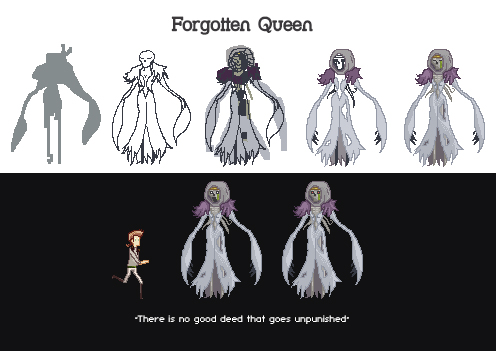
It looks awesome, right?
I loved it as soon as she showed it to me, now I’m already prototyping some ideas for the battle with her and it’s looking great 😀
Here’s a simple Idle animation I made to see how she fits in the game:
I wish I could tell you more about the Forgotten Queen but it would kind of ruin the story, so for now that’s it.
As always thank you for reading (whoever reads this) and if you have any critics, suggestions or whatever, you can leave them on the comments below, any feedback is super welcome!
Remember to follow us on our Facebook fanpage for more updates.
‘til the next post.



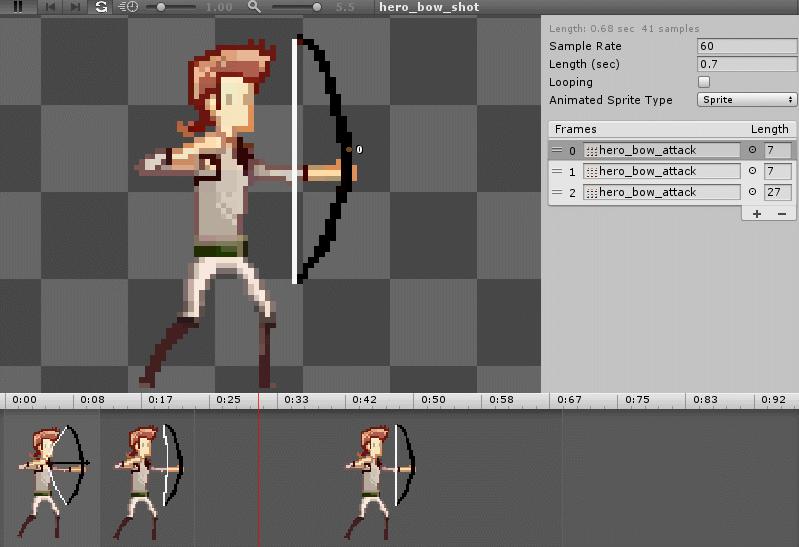

Post a comment